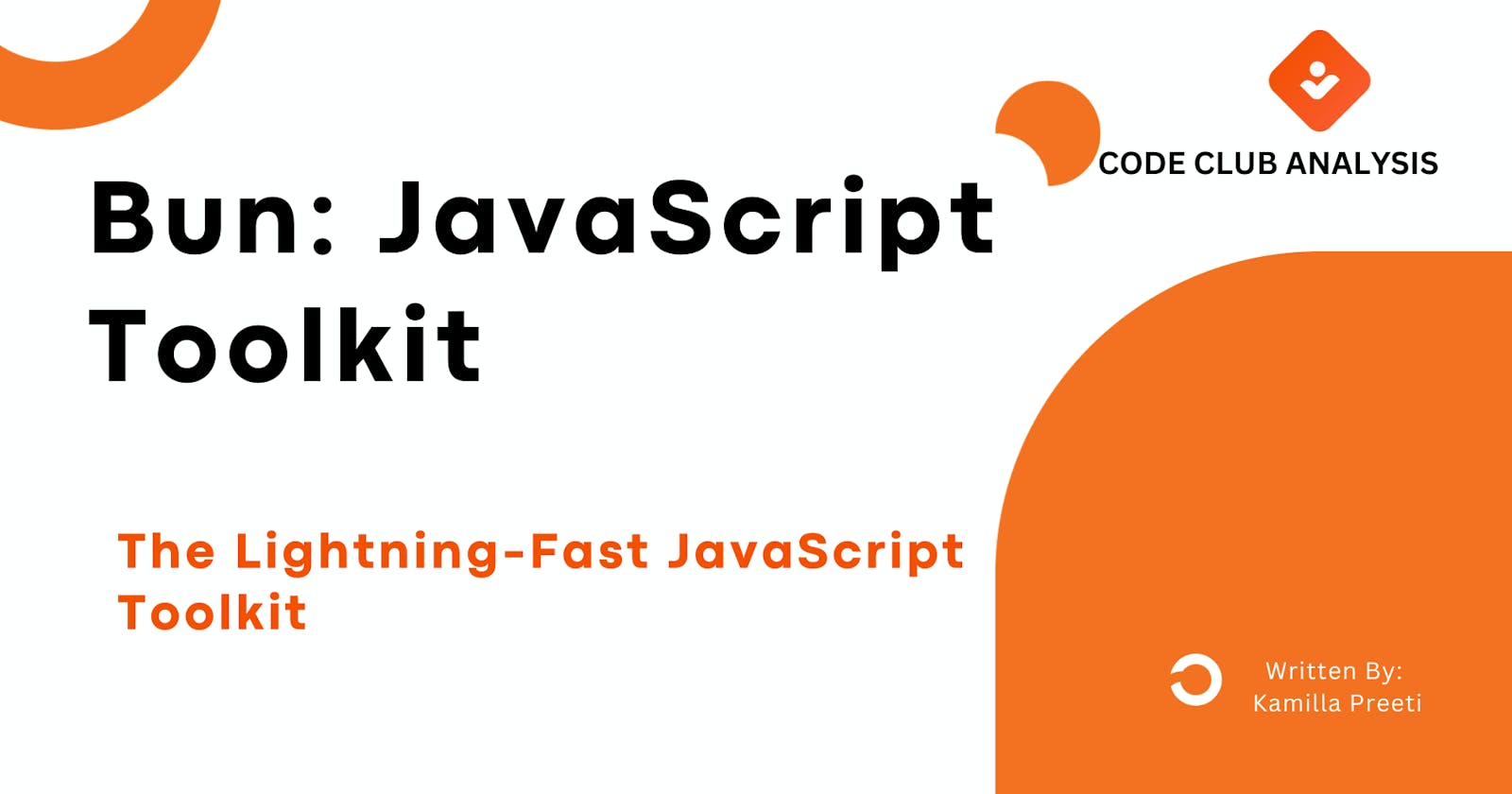Bun: Your All-in-One Solution for High-Performance JavaScript
Maximizing Efficiency with Bun: The Ultimate JavaScript Toolkit
Introduction
In this blog article, we'll dig into the realm of Bun, examining its different capabilities and demonstrating how it might help you accelerate your development process.
In the ever-changing world of web development, speed and efficiency are critical. Developers are always looking for solutions that will help them optimize their bun
processes, increase productivity and produce high-performance apps. Bun is a JavaScript runtime and toolset that promises to transform how you build, test, execute, and bundle JavaScript and TypeScript projects.
What is Bun?
Bun is a JavaScript toolkit designed to help you speed up your JavaScript and TypeScript applications. It's a versatile tool that integrates numerous important functions into a single unified package
Bundler
Test Runner
Package Manager that works with Node.js
Bundler
Bun has a robust bundler that optimizes your code for performance and loading speed. It allows you to compress your application's assets, including JavaScript, CSS, and other resources, into small packages that load quickly.
Example: Bundling JavaScript and CSS with Bun
Bun's bundler significantly improves performance in modern web applications with multiple JavaScript files and CSS stylesheets by consolidating them into one, reducing individual file load times.
Structure
/src
├── main.js
├── utils.js
/styles
├── main.css
/assets
├── image.png
Creating an Entry File (main.js)
// main.js
import { greet } from './utils.js';
import './styles/main.css';
greet('Hello, Bun!');
Optimizing with Bun
You can configure Bun to bundle your project's assets, optimizing them for faster loading.
bun bundle src/main.js --output dist/bundle.js
Your main.js file is your entry point.
Bun will mix your JavaScript and CSS in the resulting bundle file, dist/bundle.js.
Bundled Output (bundle.js)
After bundling with Bun, your bundle.js file may look like this
// bundle.js (simplified for illustration)
const greet = (message) => {
console.log(message);
};
greet('Hello, Bun!');
// ... other bundled code ...
// CSS styles from main.css are also included here
Bun consolidates JavaScript code into a single file and embeds CSS styles from main.css, ensuring efficient resource loading.
Improved Performance
Because there are fewer HTTP requests when you include this streamlined bundle.js in your HTML page, your web application will load quicker. The packaged code has been minified, and redundant components have been removed, resulting in a smaller bundle and faster loading.
Test Runner
Testing is an essential part of software development, and Bun makes it easier. It features a test runner that lets you easily develop and perform tests, guaranteeing that your code is robust and bug-free.
Example: Testing with Bun's Test Runner
Bun's test runner simplifies the development and execution of a JavaScript function that calculates the factorial of a number, ensuring its functionality and bug-free execution.
Structure
/src
├── math.js
/tests
├── math.test.js
Create a JavaScript Function (math.js)
// math.js
function factorial(n) {
if (n === 0 || n === 1) {
return 1;
}
return n * factorial(n - 1);
}
module.exports = factorial;
Write Tests (math.test.js)
Create a test file in the tests directory using Bun's test runner, which supports popular testing frameworks like Jest or Mocha, using a simplified approach.
// math.test.js
const factorial = require('../src/math.js');
test('Factorial of 0 should be 1', () => {
expect(factorial(0)).toBe(1);
});
test('Factorial of 5 should be 120', () => {
expect(factorial(5)).toBe(120);
});
test('Factorial of 10 should be 3628800', () => {
expect(factorial(10)).toBe(3628800);
});
In this example, we're going to write tests using a simple framework. Bun will connect effortlessly with whatever testing framework you pick for your project.
Run Tests with Bun
You may run your tests from the command line by using Bun's test runner.
bun test tests/math.test.js
Test Results
The tests will be executed and output will be provided indicating the success or identification of any issues.
✓ Factorial of 0 should be 1
✓ Factorial of 5 should be 120
✓ Factorial of 10 should be 3628800
3 passed
If a test fails, Bun will explicitly explain which test case failed and give details to assist you in diagnosing the problem.
Package Manager that works with Node.js
Bun's built-in package manager, which is completely compatible with Node.js, makes managing dependencies simple. This guarantees that third-party libraries and modules may be readily integrated into your applications.
Example: Managing Dependencies with Bun
Assume you're working on a Node.js project that requires the use of a popular HTTP package like 'axios'. You may quickly install and manage this dependency using Bun's built-in package management.
Project Initialization
mkdir my-node-project
cd my-node-project
npm init -y
Installing a Dependency
To install the axios library, use Bun's package management as follows:
bun install axios
Bun will take care of installing axios and its dependencies. It will also create a package.json file, which will include information about the installed packages and their versions.
Using the Dependency
After installing axios, you can easily import and utilize it in your Node.js project
// app.js
const axios = require('axios');
// Make a GET request using axios
axios.get('https://jsonplaceholder.typicode.com/posts/1')
.then((response) => {
console.log('Response:', response.data);
})
.catch((error) => {
console.error('Error:', error);
});
Running Your Node.js Application
node app.js
Bun makes certain that the installed dependent (axios in our example) is available and utilized appropriately in your application.
Package Management Scripts
Bun's package management may also execute scripts described in your package.json. Bun, for example, allows you to simply perform custom build or test scripts.
Summary
Thank you for reading our blog. Our top priority is your success and satisfaction. We are ready to assist with any questions or additional help.
Warm regards,
Content Editor